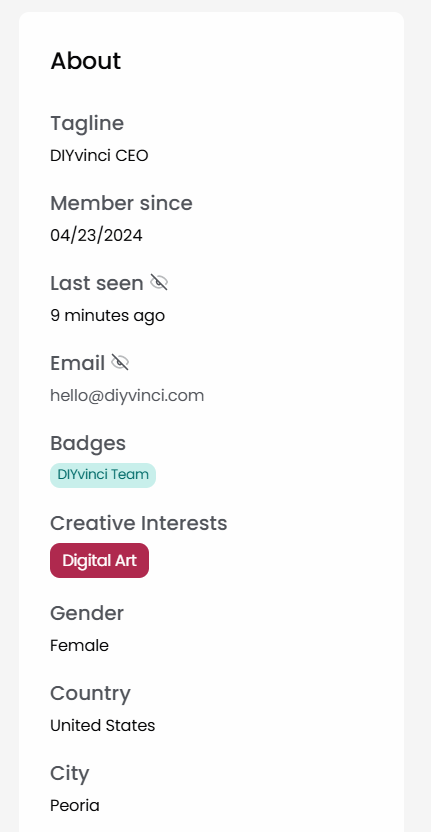Updating your profile’s About section on DIYvinci is a great way to share more about yourself with the community. Follow these simple steps to make your profile shine:
1. Log in to Your DIYvinci Account
Open your web browser and go to the DIYvinci community website.
Enter your username and password to log in.
2. Access the Profile Navigation Drop-Down Menu
Once logged in, locate the profile drop-down menu at the top right corner of the screen.
Click on your profile avatar to reveal the drop-down menu.
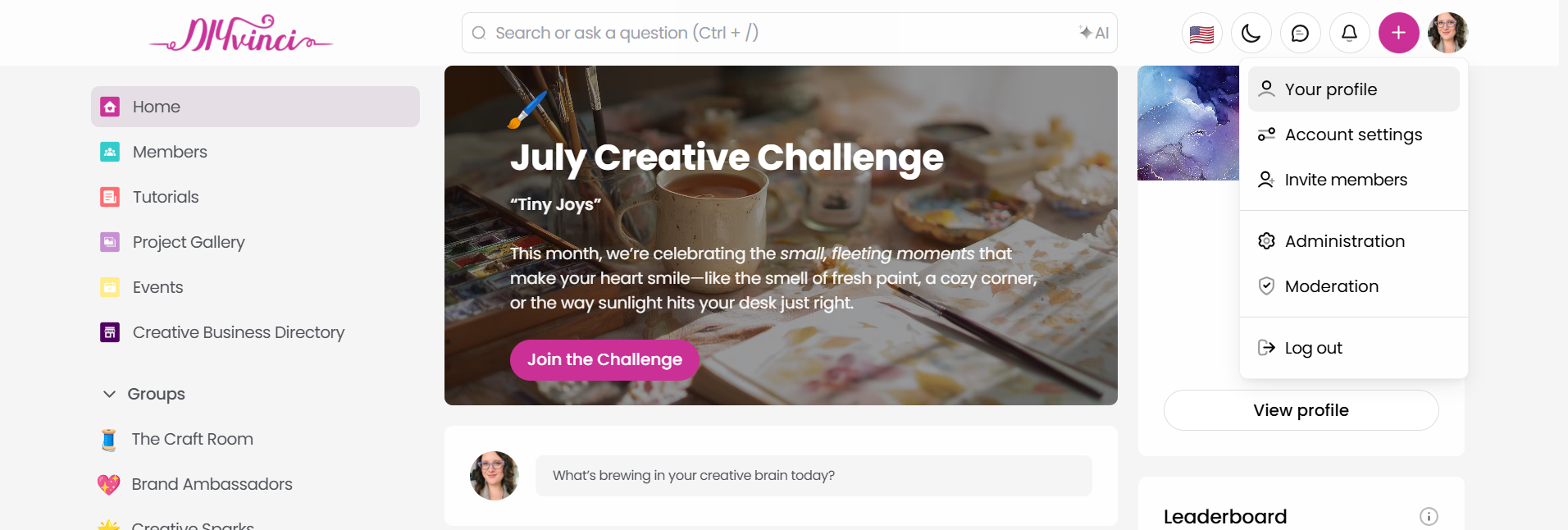
3. Navigate to Your Profile
In the drop-down menu, click on the “Your Profile” link.
4. Click on the "Edit Profile" Button
On your Profile page underneath your cover image, click on the "Edit Profile" Button.
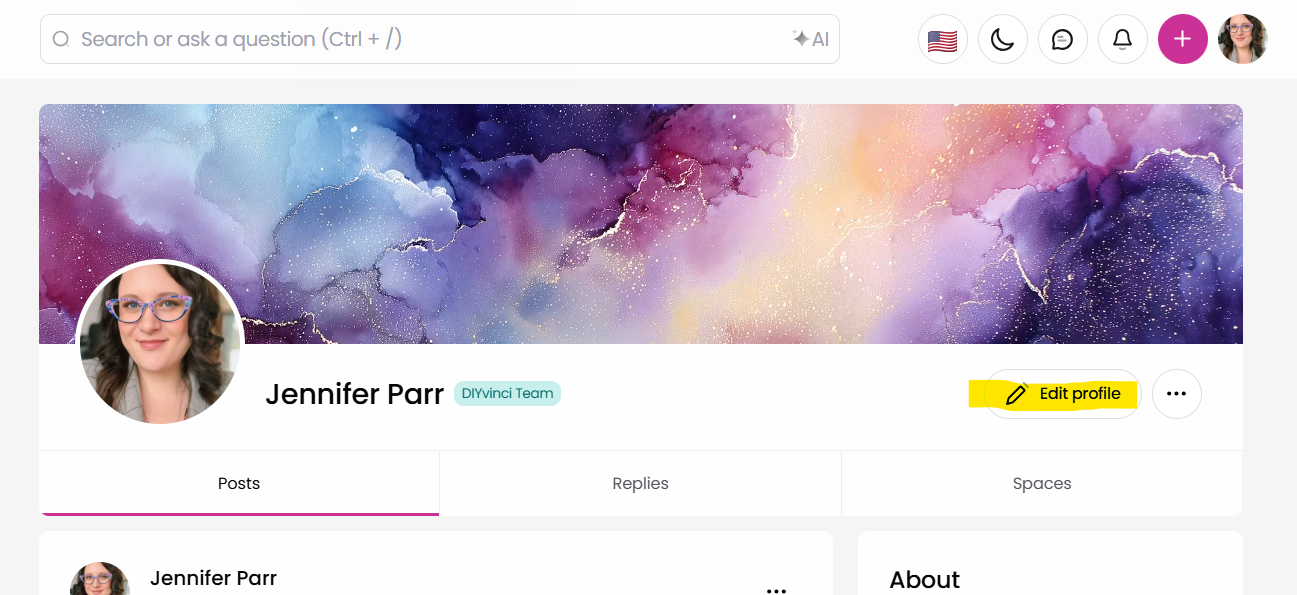
5. Enter Your Information
This will bring up a pop-up box where you can add or edit your information.
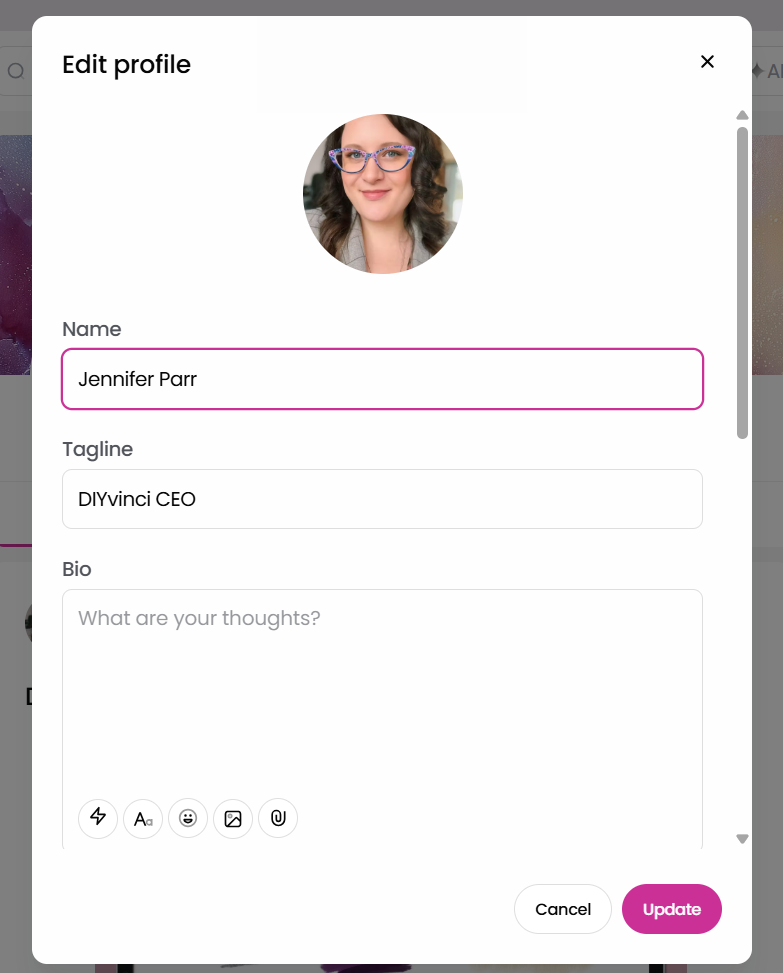
You can add or update the following information:
1. Add or change a profile photo
2. Update your name
3. Write a short bio
4. Select your creative interests
5. Optionally add your gender, country, city, and birthday
6. Link to your portfolio, business website, and social pages
6. Publish Your Changes
Once you’ve entered all the information you want to share, look for the “Update” button.
Click the button to save and publish your changes.
Tips:
- Be creative! Use images, videos, GIFs, and emojis to make your About section visually appealing.
- Keep it concise but informative.
- Double-check your information before publishing to ensure accuracy.
And there you go! Now your DIYvinci community profile’s About section is up-to-date! Happy sharing! 🎉