1. Access the DIYvinci Design Studio
- Open your web browser and navigate to Pixelette.
- Log in to your account.
2. Create a New Design
- Once logged in, you'll be directed to your dashboard.
- To start a new design, either click the “Create” button on the top navigation bar or the “Create a Design” button on the dashboard.
3. Choose Your Canvas
- A popup with various options will appear.
- Click on the “Blank Canvas” tab.
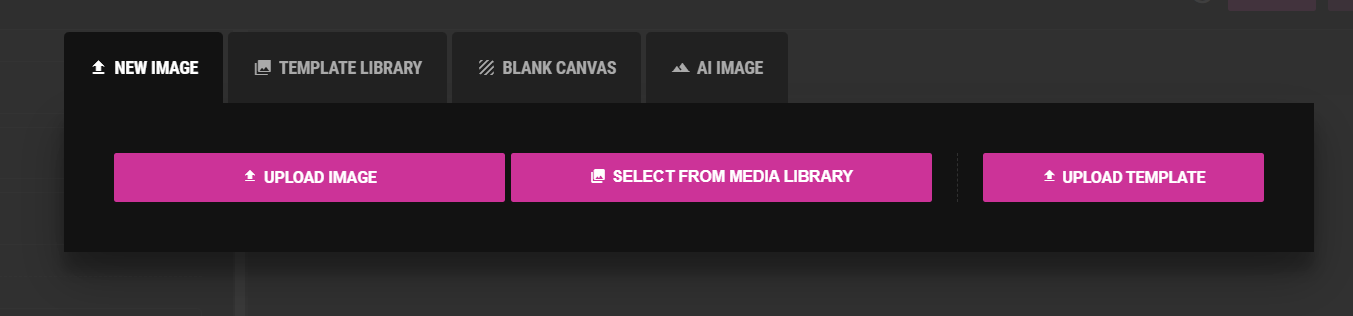
4. Select Canvas Size
- Under the size dropdown, you can either choose a pre-defined size or select “Custom” to enter your own dimensions.
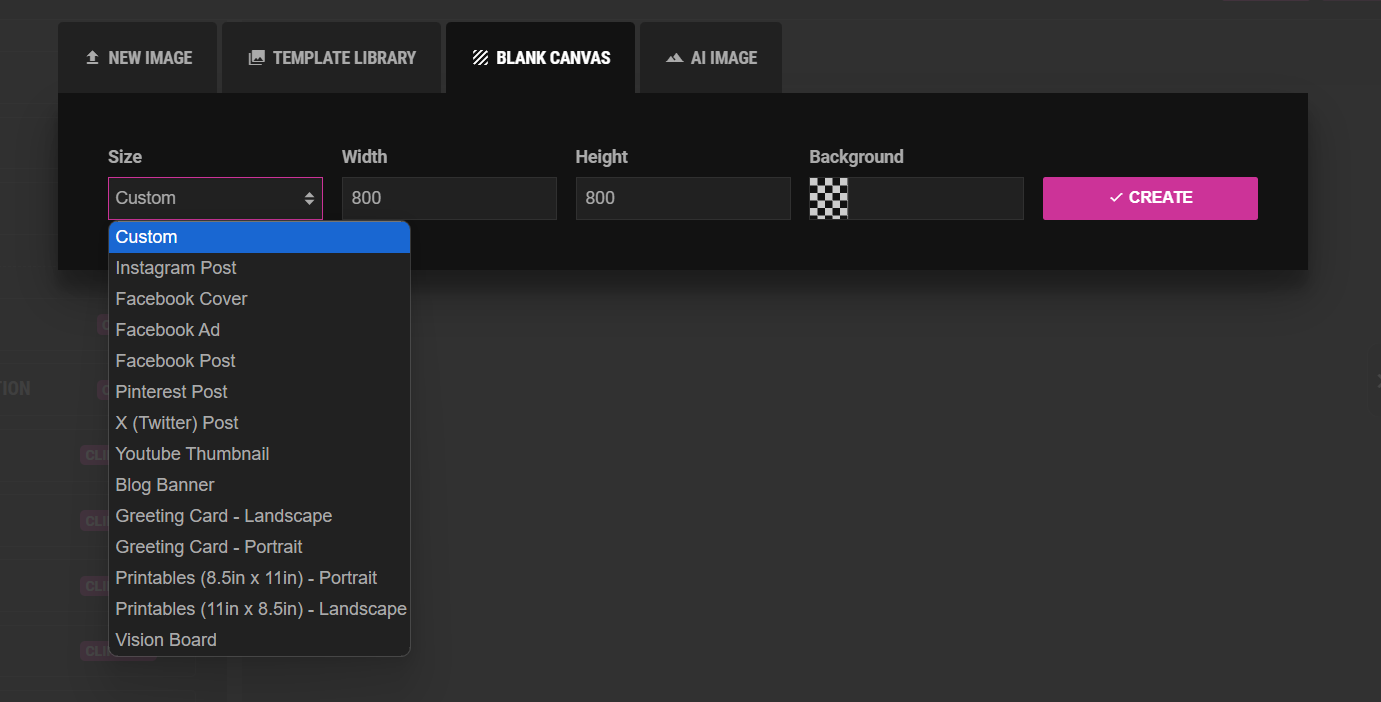
5. Choose Background Color
- You can either select a background color from the palette or leave the canvas transparent to start with.

6. Create Your Canvas
- Once you’ve set your desired canvas size and background color, click the “Create” button to begin designing.
And there you have it! You’re all set to create amazing designs using Pixelette. Happy creating! 🎨✨