A personalized cover image can enhance your profile's appearance. Follow these steps to change your profile cover image:
Step 1: Access the Profile Menu
Go to the profile menu: Locate the profile menu drop-down in the navigation bar at the top right corner of the screen.
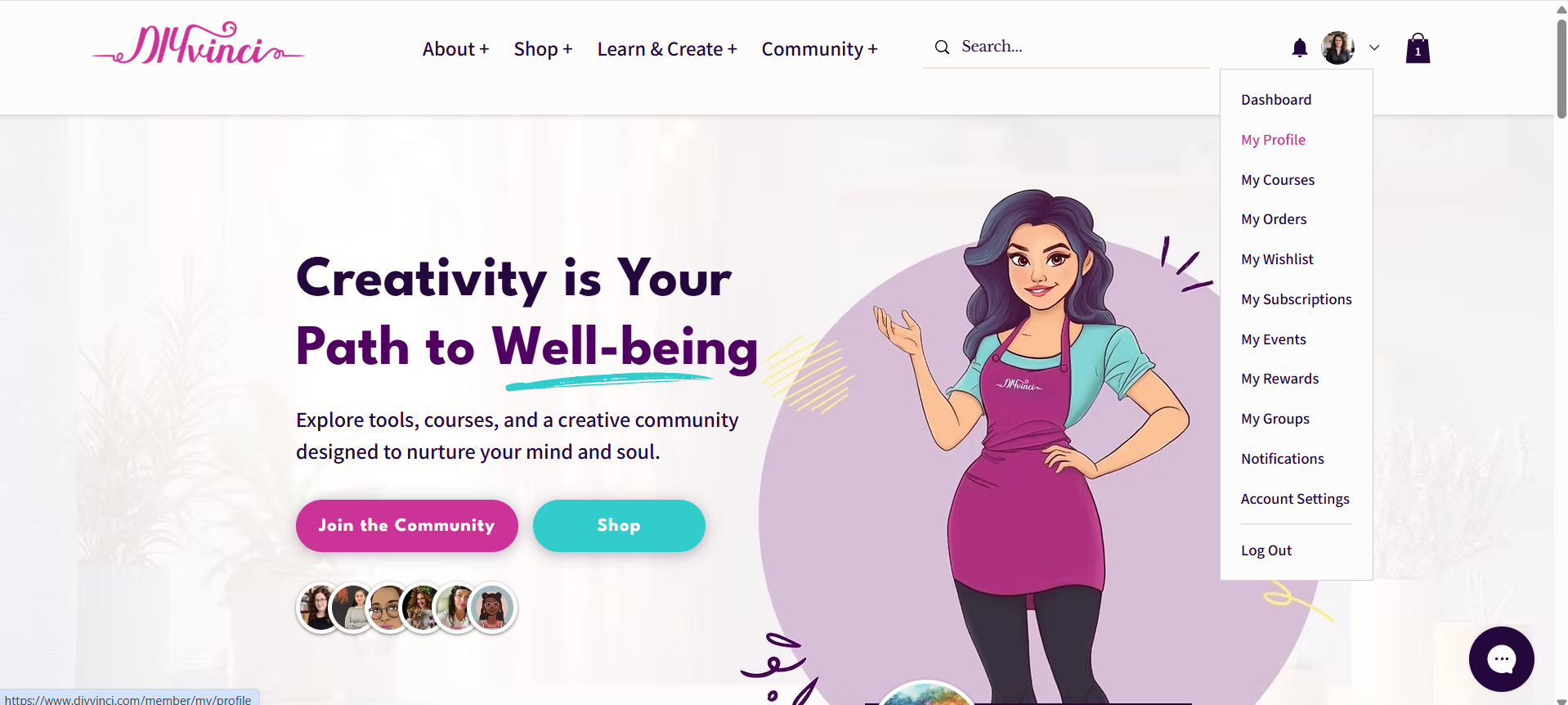
Step 2: Click on Profile
Select Profile: In the profile menu, click on Profile to access your profile page.
Step 3: Change Profile Cover Image
Hover Over the Cover Image: On your profile page, hover over the current cover image.
Click the Camera Icon: A camera icon will appear. Click the icon to upload a new cover image from your device.
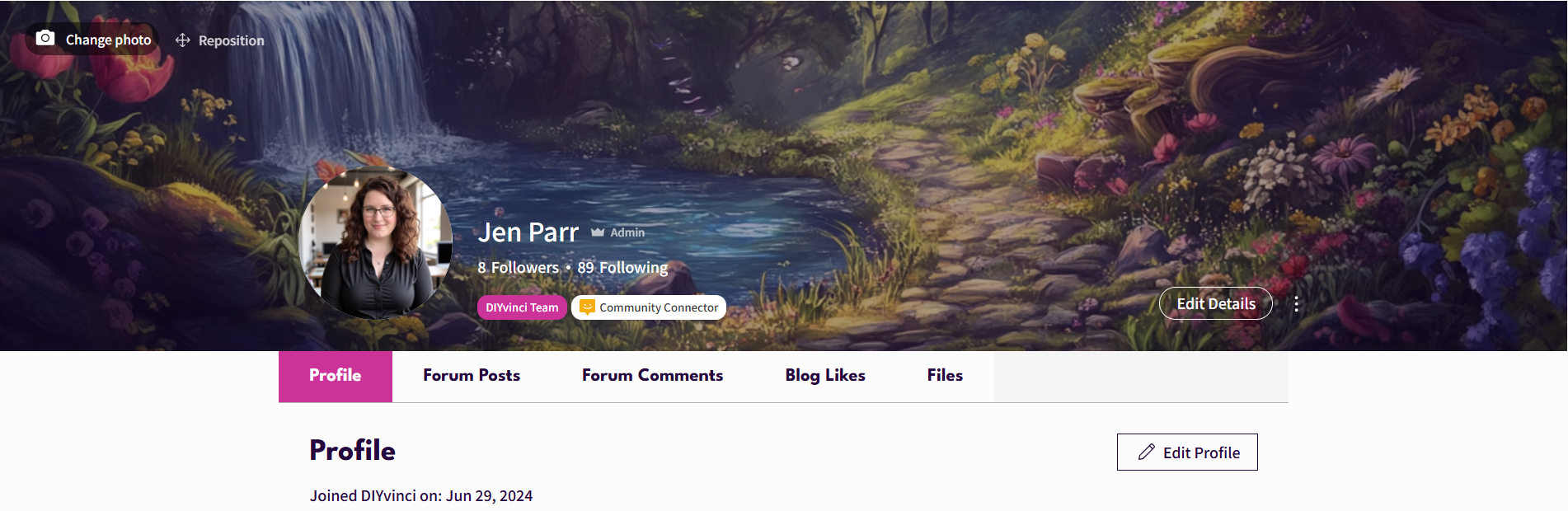
Step 4 (Optional): Reposition the Image
Reposition the Cover Image: If needed, you can reposition the image to fit your profile. Follow the prompts to adjust its placement.