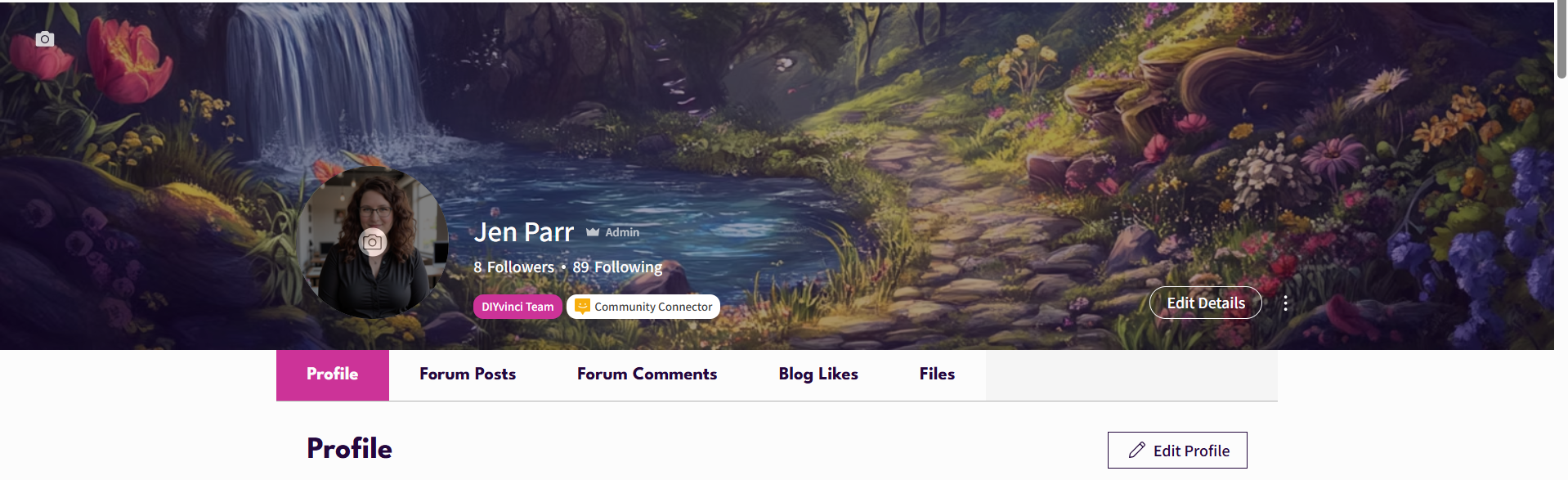Updating your profile image is a great way to personalize your account. Follow these simple steps to change your profile image:
Step 1: Access the Profile Menu
Go to the profile menu: Locate the profile menu drop-down in the navigation bar, usually found at the top right corner of the screen.
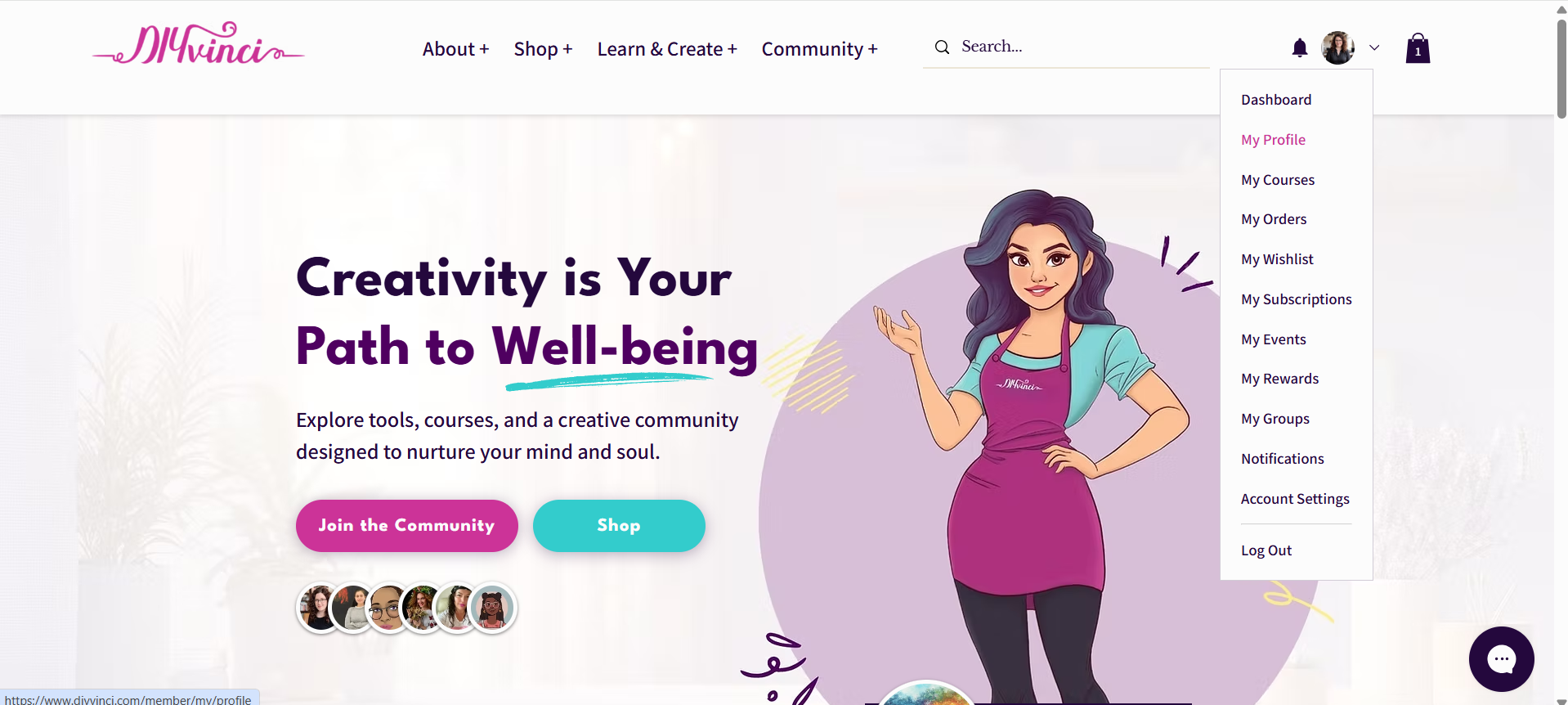
Step 2: Click on Profile
Select Profile: In the profile menu, click on Profile. This will take you to your profile page.
Step 3: Change Profile Image
Hover Over the Profile Image: On your profile page, hover over your current profile image.
Click the Camera Icon: A camera icon will appear. Click the icon to upload a new photo from your device.